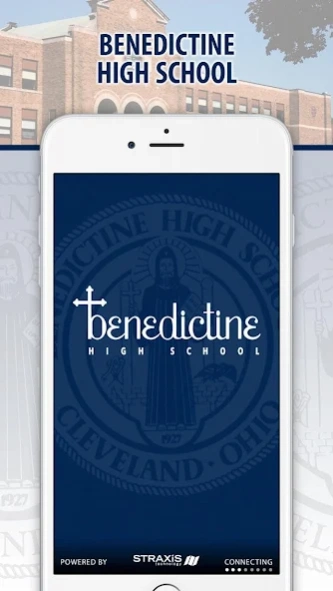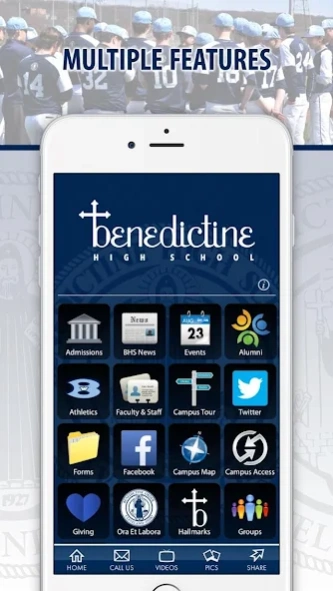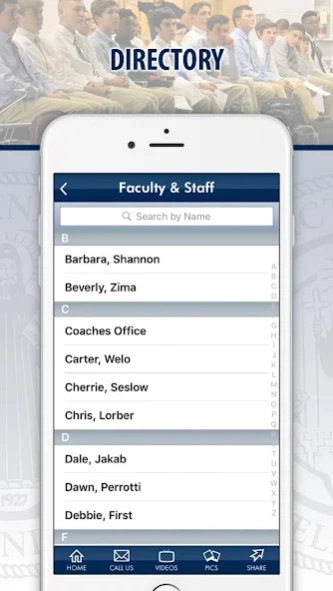Benedictine High School 2.7
Free Version
Publisher Description
Benedictine High School - This is the Official App of Benedictine High School.
This is the Official App of Benedictine High School.
Benedictine High School offers an exciting experience of growth and development for young men from around Northeast Ohio. Benedictine is a community made up of enthusiastic young men who strive academically, spiritually and physically to become “Men of Benedictine.” With the Benedictine App, staying in touch and up to date is easier than ever before. Everything you want to know about Benedictine High School is at your fingertips.
Some of the features include:
*NOTIFICATIONS - Get instant updates and announcements
*NEWS - Stay up to date with the latest news
*EVENTS - See what’s happening on campus and add events directly to your phone
*DIRECTORY - Easily find the information you need and add contacts to your phone
*ATHLETICS - Show your school spirit and check the latest scores and schedules
and more!
About Benedictine High School
Benedictine High School is a free app for Android published in the Teaching & Training Tools list of apps, part of Education.
The company that develops Benedictine High School is Straxis Technology. The latest version released by its developer is 2.7.
To install Benedictine High School on your Android device, just click the green Continue To App button above to start the installation process. The app is listed on our website since 2020-04-14 and was downloaded 3 times. We have already checked if the download link is safe, however for your own protection we recommend that you scan the downloaded app with your antivirus. Your antivirus may detect the Benedictine High School as malware as malware if the download link to com.u360mobile.benedictine is broken.
How to install Benedictine High School on your Android device:
- Click on the Continue To App button on our website. This will redirect you to Google Play.
- Once the Benedictine High School is shown in the Google Play listing of your Android device, you can start its download and installation. Tap on the Install button located below the search bar and to the right of the app icon.
- A pop-up window with the permissions required by Benedictine High School will be shown. Click on Accept to continue the process.
- Benedictine High School will be downloaded onto your device, displaying a progress. Once the download completes, the installation will start and you'll get a notification after the installation is finished.